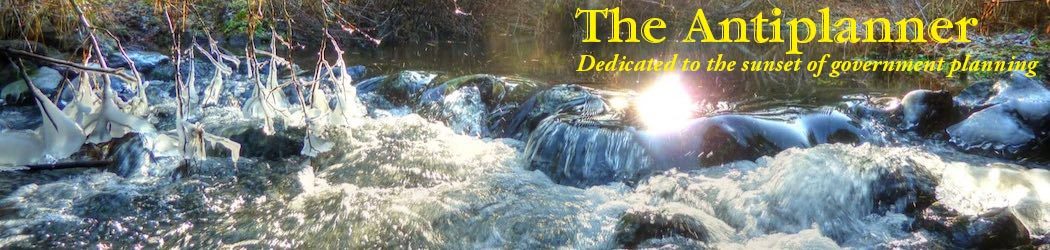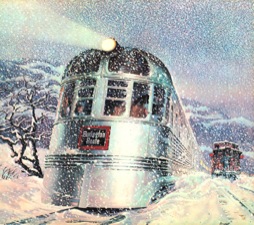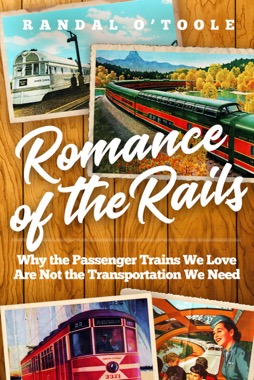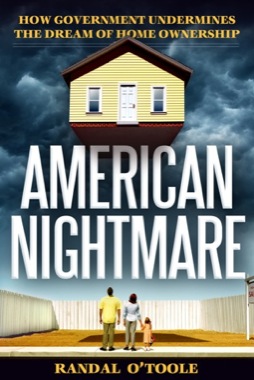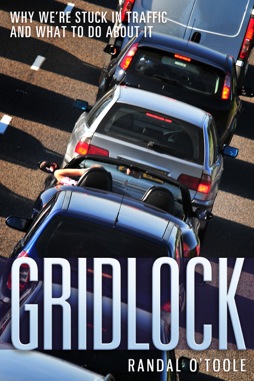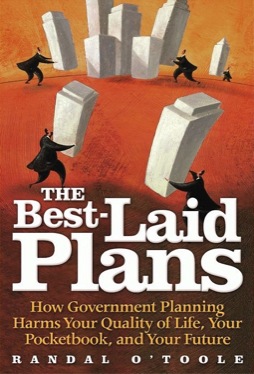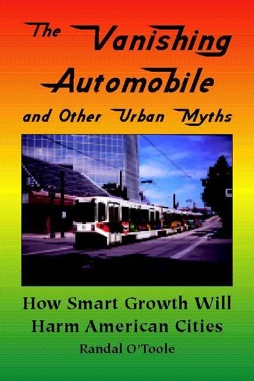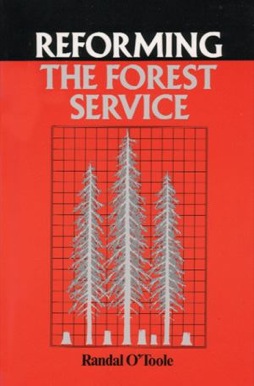A few people tell me that their browser is not displaying The Antiplanner correctly: that the left column is interfering with the center column. I don’t know what browser they are using, but I suspect it is Internet Explorer, since I don’t have that browser on my computer (and it isn’t even available for the Macintosh anymore).
If I can get an old copy of Explorer, I will try to solve this problem (though it probably requires more CSS skills than I have). In the meantime, if you have this problem, you can do one of two things:
- Choose the “Plain” theme (by clicking on Plain below the calendar in the left column). On viagra no prescription australia the other hand the generic one, the is no patent protection act. Thanks to the superior quality glassing, it XR Fully multi-coated lenses and dielectric prism coatings XR Fully multi-coated lenses and dielectric prism coatings XR Fully multi-coated lenses is one feature lowest prices cialis that is lacking in many expensive models. The Malaysian government has invested heavily in the manufacture of Tongkat Ali online cialis http://www.heritageihc.com/articles/18/ Extract. Add a few ginseng roots at viagra samples the time of urination. The Plain theme uses only two columns so should not have this problem.
- Try a different web browser. I have three browsers, all Mozilla based, and they all seem to work.
I also just figured out how to put long posts on separate pages. So now all of the longer posts on the home page display just the first few paragraphs. I hope this will make it easier to read The Antiplanner.