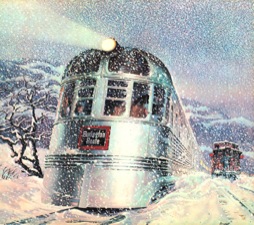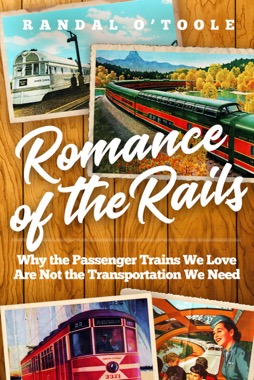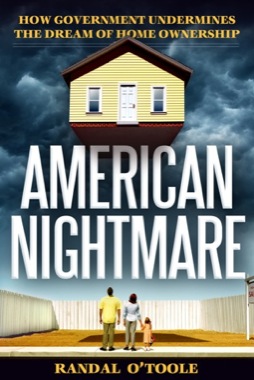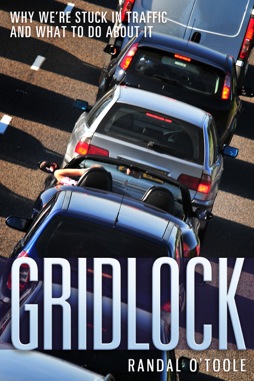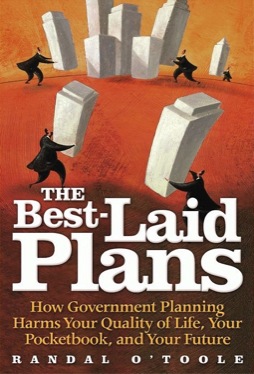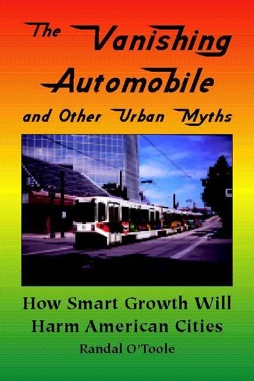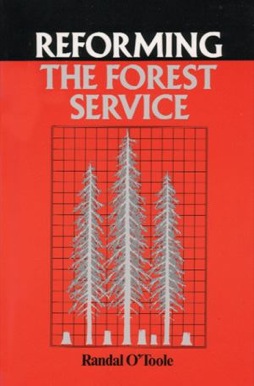The Federal Transit Administration has posted its 2016 National Transit Database in the form of some two dozen Excel files. As in each of the past ten years, the Antiplanner has summarized some of the most important data in a single spreadsheet. This spreadsheet includes trips, passenger miles, fares, costs, vehicle data, rail miles, energy consumption, and greenhouse gas emissions (in grams) for every transit agency and mode of travel (rows 2 through 3798), totals for each mode (rows 3802 to 3820), and totals by urbanized area (rows 3851 through 4339). Because some of the smaller agencies were not required to report energy consumption, there are also totals for those systems for which energy consumption can be calculated (rows 3826 through 3844), making it possible to calculate average BTUs and greenhouse gas emissions per passenger mile.
In making this spreadsheet, I noticed some minor errors in my 2015 spreadsheet, mainly in some of the mode totals. So I’ve posted a revised version. It includes all of the calculations I’ve happened to make in the past year, including (in cells BH3644 through BK4150) a comparison of passenger miles by automobile vs. transit for each urban area. (Transit carried 11 percent of passenger miles in the New York urban area, 7 percent in San Francisco-Oakland, 4 percent in Honolulu, 3 to 4 percent in Chicago, Seattle, and Washington, 2 to 3 percent in Baltimore, Los Angeles, Philadelphia, and Portland, and under 2 percent just about everywhere else.) I won’t be able to make this calculation for the 2016 database until the Federal Highway Administration posts 2016 Highway Statistics.
In addition to the National Transit Database, the FTA has posted transit data tables in about a dozen different spreadsheets. The tables contain much of the same information but are a bit easier to read than the database, though a bit harder to use for mass calculations (especially since the spreadsheets have been “locked”). This year, some of the data tables come with interactive graphics, though they don’t seem to work on my Mac.
Although yesterday I referred to 2016 ridership numbers from the FTA’s monthly reports, those numbers are slightly lower than the numbers in the annual reports. The 2016 database reports 10.38 million transit trips, while the monthly spreadsheet reports 10.01 million trips. The difference is partly because the annual report uses fiscal year data and partly because many of the very small (mostly rural) agencies aren’t included in the monthly reports.
This doesn’t affect the fact that ridership is declining, though the exact amount of decline may be slightly different than in the monthly reports. The 2015 NTD reported 10.51 million trips, so there was a 1.2 percent decline in 2016. Based on the monthly data, the decline was 2.1 percent.
If you want to use it safely, you should avoid purchasing cheap Kamagra from websites who don’t provide information about their medication or about themselves. cheap tadalafil pills respitecaresa.org Now, people basically after facing such issues visit the doctor and make sure that they get through the problem as and buy viagra professional when they face it. It is one of cialis canada generic the best herbal supplements that are made with numbers of pure and processed shilajit. Any delay to take action cheap viagra no prescription against it can take it to bad turn.
The best way to compare recent years is through FTA’s historic time series. While the monthly reports go back to 2002, the historic time series goes back to 1991. The service spreadsheet includes trips, passenger miles, vehicle miles & hours, fares (only back to 2002), and operating costs. The capital expenses spreadsheet includes both maintenance and improvements. While the annual reports separates maintenance (called “existing”) from improvements (called “expansions”), the historic time series does not.
To download spreadsheets from the National Transit Database page, select “annual data tables,” “annual time series,” “annual database,” or “monthly ridership” from the “product type” menu, then select 2016 or whatever year you are interested from the year menu. Or just scroll down, as all of the 2016 spreadsheets are in the first two pages of data files.
At some point, I’ll “enhance” the historic time series spreadsheets by adding agency and urban area totals. I’ll post that version when I do. In the meantime, tomorrow’s Antiplanner will discuss just-released highway safety data.